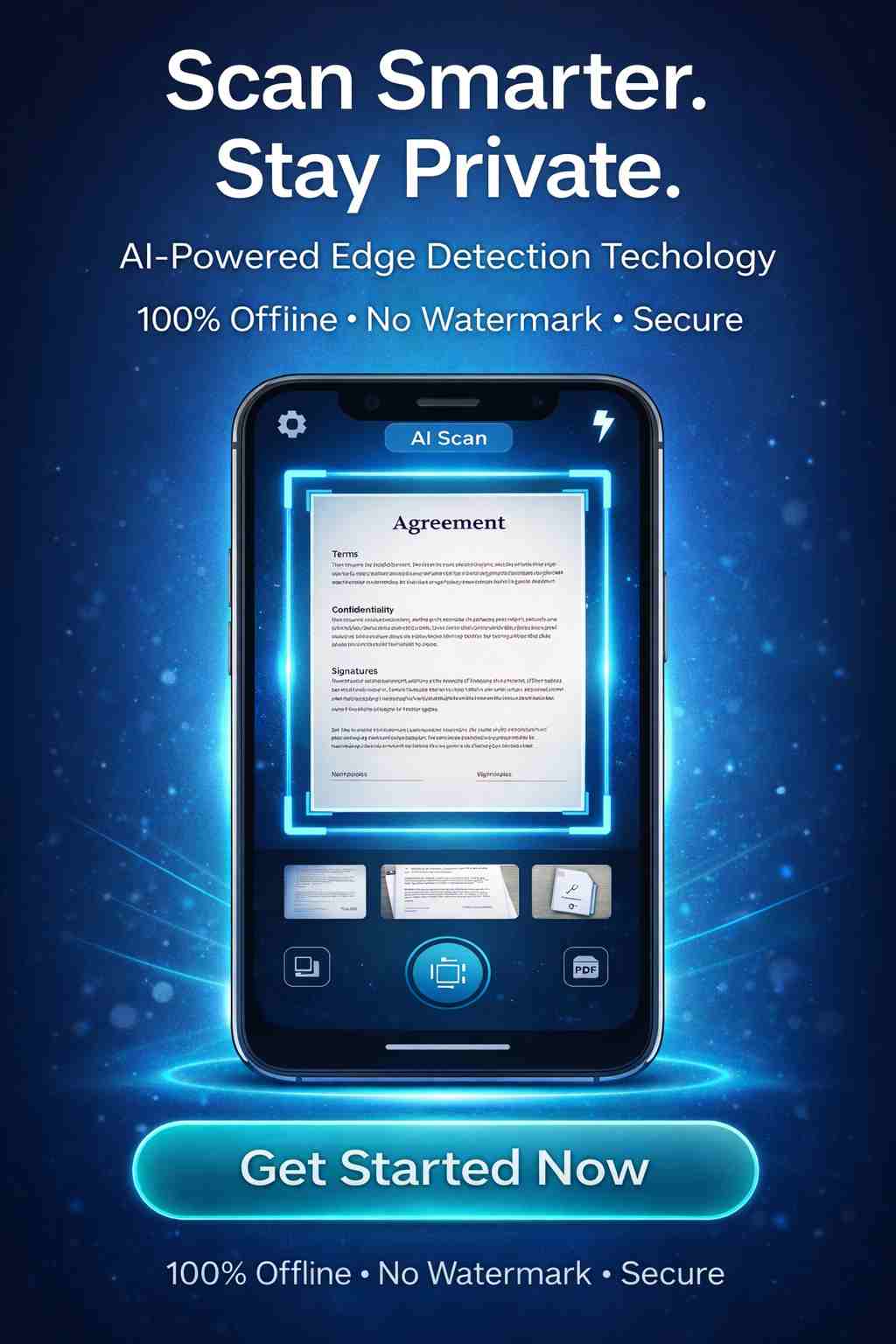Convert Image From MB To KB Instantly | Shrink Snap Image Tool
Compress JPG, PNG, SVG or GIF with the best quality and compression. Reduce the filesize of your images at once.
Do you need to upload your photos to a government or admission portal but face strict size restrictions? Look no further than the Shrink Snap Image Tool, your perfect solution to convert images from MB to KB effortlessly.
Our tool is designed to help you resize your images quickly and efficiently, without compromising on quality. Whether your image is in JPEG, PNG, JPG, HEIC, or WebP format, Shrink Snap Image tool can handle it all. With just a few clicks, you can adjust your image size to meet the specific requirements of any online platform.
Oversized images can slow down everything — your websites, your uploads, even your workflow. Whether you're posting on social media, emailing a file, or optimizing your website, large image files can cause real frustration.
That’s where Shrink Snap Image tool shines. It’s the fastest, easiest way to convert image from MB to KB while maintaining outstanding clarity and professional quality. Let’s walk through why reducing image size matters and how Shrink Snap Image tool makes it simple.
How to Convert Image from MB to KB
- Converting an image from MB to KB is easier than you might think, especially with a smart tool like Shrink Snap Image tool. Here’s a simple step-by-step guide to get it done quickly:
- Open Shrink Snap Image Tool
Launch your browser and go to the Shrink Snap Image tool platform. It works smoothly on desktop, tablet, and mobile. - Upload Your Image
Click the upload button or simply drag and drop your image. Whether it's in JPEG, PNG, JPG, HEIC, or WebP format, the tool supports it. - Set Your Desired Size: The default size is set to 100KB, but you can easily adjust this to any size you need, such as 20KB, 50KB, 100KB, or 200KB.
- Reduce Size: Click on the "Reduce Size" button to start the conversion process.
- Download Your Optimized Image
Once the process is complete, download your resized image and use it wherever you need — be it government portals, admission forms, social media, or websites.
✅ Bonus Image Compressor Tools You’ll Love
Need different file sizes? Check out our related tools:
Key Features of Shrink Snap Image Tool
When you need to convert images from MB to KB, Shrink Snap Image tool offers powerful features that make the process smooth and efficient:
User-Friendly Interface
Designed to be intuitive and easy to use for everyone, whether you’re a beginner or a professional.
Customizable Size Options
Get full flexibility to choose the exact file size you need. Whether it's for government portals, job applications, or social media, you stay in control.
Pre-Defined Size Options for Convenience
We understand common platform requirements. That’s why Shrink Snap Image tool offers pre-set options, like 100KB, to help you quickly select the perfect size without guesswork.
Supports Multiple Formats
Easily convert images from popular formats like JPEG, PNG, JPG, HEIC, and WebP, making it ideal for any project.
Quick and Efficient Processing
The smart compression technology delivers fast results without sacrificing image quality, so you can stay productive.
Faster Uploads and Downloads
Smaller, optimized images mean quicker uploads to websites, government portals, admission forms, and social media platforms. Say goodbye to long loading times!
Shrink Snap Image tool brings together speed, simplicity, and flexibility, helping you resize images with confidence and precis
Why You Should Convert Images From MB to KB
In today’s fast-paced digital world, large image files can cause unnecessary problems. Converting images from MB to KB offers many important advantages that make your work easier and your online presence stronger:
- Faster Uploads and Form Submissions
Smaller image files upload much quicker, especially when submitting documents to government portals, admission websites, or job applications that have strict file size limits. - Improved Website Speed and SEO
Heavy images slow down web pages, leading to poor user experience and lower rankings on search engines. Optimized images help your site load faster, improving both SEO and visitor satisfaction. - Better Sharing Across Social Platforms
Platforms like Instagram, Facebook, and LinkedIn often have file size restrictions. Smaller images post faster and maintain high visual quality without any extra steps. - Efficient Storage Management
Converting images from MB to KB saves storage space on your devices and cloud accounts, making it easier to organize and back up your important files. - Compliance with Official Requirements
Many online portals, universities, and government sites require images under specific size limits. Converting your images ensures you meet these requirements without last-minute stress. - Enhanced User Experience
Whether it's a personal blog, e-commerce store, or portfolio site, faster-loading images create a smoother, more enjoyable experience for your visitors. - By using Shrink Snap Image tool to convert images from MB to KB, you make your uploads smoother, your websites faster, and your digital life more efficient — all without losing image quality
Frequently Asked Questions
How do I convert an image from MB to KB quickly?
To convert an image from MB to KB quickly, just use Shrink Snap Image tool. Upload your image, set the target size in KB, and the tool will resize it in seconds while keeping it clear and crisp.
Why should I convert images from MB to KB for websites?
Converting images from MB to KB is essential for faster website loading. Shrink Snap Image tool helps you reduce image size without losing quality, improving your site’s performance and SEO rankings.
How can I convert images from MB to KB for social media?
To convert images from MB to KB for social media, upload your image to Shrink Snap Image tool, select the desired size in KB, and download your compressed image. This ensures faster uploads and better performance on platforms like Instagram, Facebook, and Twitter.
How do I convert a photo to a smaller size for email?
o convert a photo to a smaller size for email, upload it to Shrink Snap Image tool, select the desired file size, and download the compressed image. It’s fast and ensures your photo meets email attachment limits.
How can I make an image smaller from MB to KB for email?
To make an image smaller from MB to KB for email, use Shrink Snap Image tool. Upload your image, select the appropriate size in KB, and download the resized image ready to be attached to your email without exceeding file size limits.
What’s the best tool to convert MB to KB without losing quality?
Shrink Snap Image tool is one of the best tools to convert MB to KB while preserving image quality. It uses advanced compression technology to reduce file size without affecting clarity, making it ideal for web and social media use.
Can I convert MB to KB for ID photo submissions?
Yes, Shrink Snap Image tool is perfect for converting MB to KB for ID photo submissions. It resizes your images quickly, ensuring they meet the size requirements for applications, passports, and official documents.
How do I reduce MB to KB for online forms?
To reduce MB to KB for online forms, simply upload your image to Shrink Snap Image tool, choose the KB size that fits the form’s requirements, and download the optimized image ready for submission.
Large image files can slow you down, whether you're submitting forms, posting online, or managing your website. Converting images from MB to KB is a smart, simple way to speed up uploads, improve SEO, save storage space, and meet platform requirements.
With Shrink Snap Image tool, you can easily resize your images without compromising quality. Whether you need a specific size for a government portal, an admission form, or your next online post, Shrink Snap Image tool makes the process fast, reliable, and hassle-free.
Take control of your images today — resize smarter, upload faster, and keep your digital life running smoothly with Shrink Snap Image tool.
You can Visit Our Specific Size Compressor Tool
50KB | 20KB | 30kb | 100KB | 200kb | 500Kb | REDUCE SIZE IN KB | Increase Image Size in kb | Compress Photo Between 20kb to 50kb | image resizer