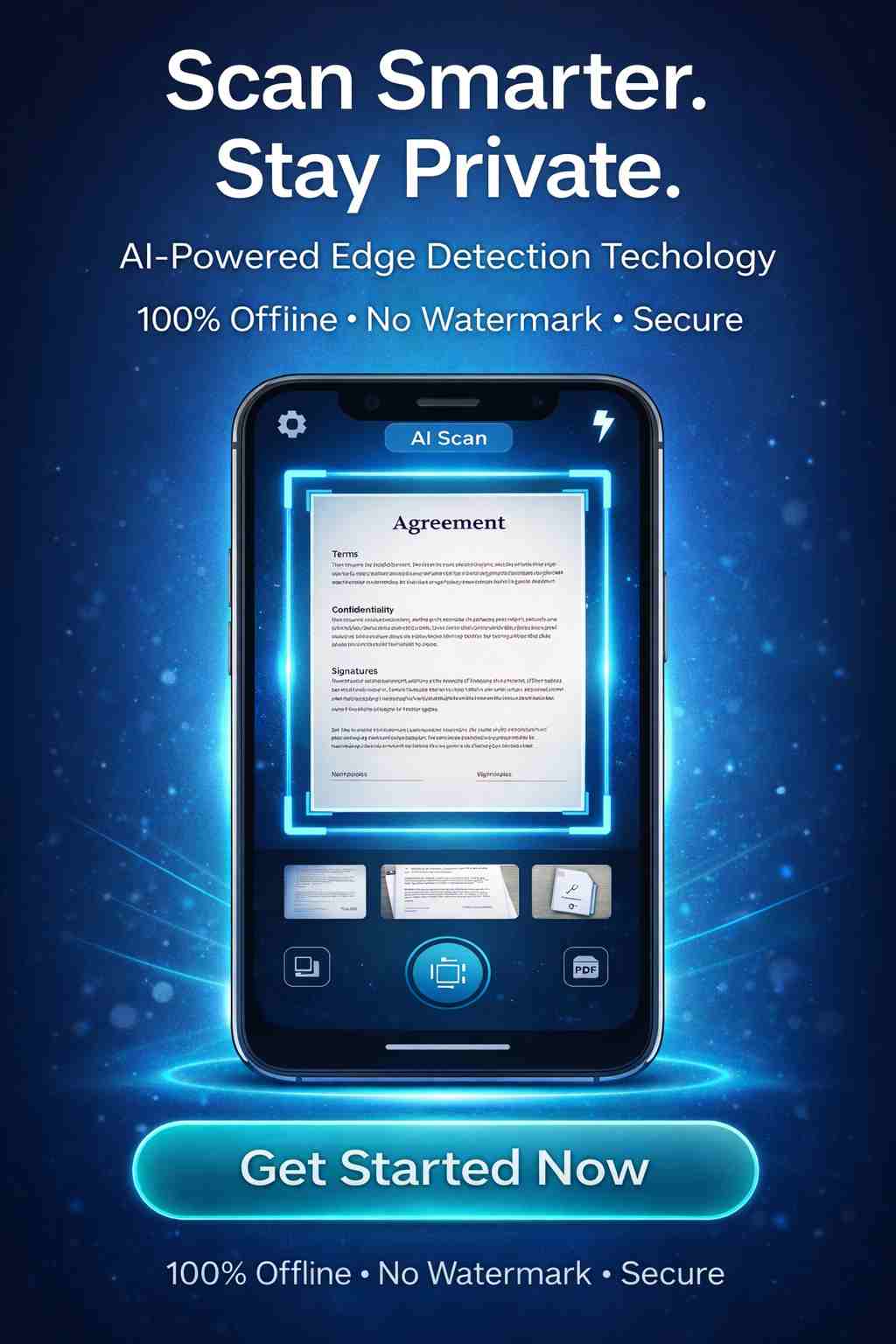Compress Image to 500KB | Shrink Snap Image compressor
Compress JPG, PNG, SVG or GIF with the best quality and compression. Reduce the filesize of your images at once.
Compress Image to 500KB with Shrink Snap Image Compressor – Speed Up Your Site, Boost Traffic & Sales
Struggling to upload images on job portals, government forms, or business websites? Oversized images often lead to upload errors, slow-loading pages, and poor user experiences. If you're trying to compress image to 500KB for online forms or optimize your website’s performance, Shrink Snap Image Compressor is your ultimate solution.
Fast, free, and simple, Shrink Snap Image Compressor allows you to compress any image to 500KB or less without sacrificing quality, making it ideal for everything from job applications to improving website speed and boosting online sales.
✅ Why Compress Image to 500KB?
Image compression to 500KB isn’t just important for applications and document uploads. Here’s why it matters for your website and business:
Speed up your website: Larger images make your web pages slow, affecting both user experience and search engine rankings.
Reduce bounce rates: Faster-loading pages mean users are more likely to stay longer and explore your content.
Improve SEO: Google loves fast websites and rewards them with higher rankings.
Boost sales: For eCommerce websites, faster pages lead to better conversion rates and more sales.
Whether you're submitting a passport photo or trying to optimize images for your business, Shrink Snap Image Compressor can help you meet file size limits without compromising on image quality.
How to Compress Image to 500KB with Shrink Snap Image Compressor (Super Simple)
Go to Shrink Snap
- Upload: Select your image or images.
- Choose Compression Level: Opt for a suitable compression level.
- Preview: Review the compressed image before finalizing.
- Download: Save the perfectly compressed image within the 500kb limit.
✅ Bonus Tools You’ll Love
Need different file sizes? Check out our related tools:
- compress image to 50kb.
- Reduce image size in kb
- Compress Photo Between 20kb to 50kb
- Compress Image to 100kb
- Compress Image to 200kb
🚀 Compressing Images = Better Website Speed & SEO
Images are the heaviest content on your website, and large image files can increase load time significantly. This has a direct impact on:
⚡ Page load speed
🔍 Google search rankings
💰 Conversion rates and sales
Shrink Snap online image compressor enables you to compress your images to 500KB or less, improving website speed and making your pages more SEO-friendly. Faster-loading pages result in higher user engagement, lower bounce rates, and better rankings on Google—all essential for growing traffic and sales.
💼 Real Business Use Case: Boosting Sales with Smaller Images
If you're an eCommerce store owner, you know that image quality directly affects sales. However, large images can slow down your site, frustrating potential customers. Here's how Shrink Snap Image Compressor can help:
Product image size optimization: Compress your product images to 500KB without losing detail, speeding up your site.
Improve page load time: Faster load times reduce cart abandonment and increase conversion rates.
SEO benefits: Google rewards fast-loading pages, and compressed images contribute to better rankings.
Imagine faster product pages that load in less than 2 seconds, which leads to more engaged users and higher sales.
📈 Increase Organic Traffic with Faster Images
For bloggers, digital marketers, and content creators, faster loading pages lead to higher traffic and better rankings. Here's how:
📈 Improve SEO rankings: Google prioritizes fast pages, and optimizing images helps your blog or website rank higher.
🚀 Increase user engagement: Faster load times keep readers on your site longer, leading to more shares, likes, and comments.
💡 Enhance site performance: Compressing images reduces your site's overall bandwidth usage, which improves the user experience.
Whether you’re running a blog, a digital marketing campaign, or a media website, Shrinking image file size helps you optimize content for both users and search engines.
🛠️ Features of Shrink Snap Image Compressor
| Feature | Personal Use | Business Use |
|---|---|---|
| 🎯 Target exact 500KB size | Upload to job portals | Optimize product photos |
| ⚡ Fast Compression | Quick upload and download | Speed up image-heavy business websites |
| 🖼️ No Quality Loss | Keeps passport photo clear | Retains detail in product photography |
| 🔓 No Login Required | Easy for students & job seekers | No sign-up, multiple images processed |
| 🛡️ Privacy Guaranteed | Safe for sensitive IDs | Secure image handling for business assets |
| 📱 Works on Any Device | Compress on mobile or desktop | No device limitations for teams or clients |
👨💻 Who Should Use Shrink Snap Image Compressor?
Students & Job Seekers – Compress photos for ID or resume applications.
eCommerce Stores – Optimize product images and increase page load speed.
Bloggers & Influencers – Improve SEO and reduce bounce rate.
Web Developers – Speed up client websites with smart image optimization.
Freelancers & Designers – Deliver fast, web-optimized images to clients.
🆚 Why Shrink Snap Image Compressor Outperforms Other Compressors
| Tool | Shrink Snap Image Compressor Advantage |
|---|---|
| TinyPNG | No control over exact file size |
| ILoveIMG | Requires sign-up for full features |
| Adobe Express | Slower and more complex for simple compressions |
| Compressor.io | Doesn't preserve quality well |
| Shrink Snap | 🎯 Exact file size, 🖼️ Quality retention, ⚡ Speed, 🔓 No login |
Frequently Asked Questions
How can I compress an image to 500KB?
You can easily compress an image to 500KB using Shrink Snap Image Compressor. Just upload your image, set the target size to 500KB, and download your optimized image in seconds—no sign-up or software required.
Is it possible to reduce image size without losing quality?
Yes. Shrink Snap Image Compressor uses smart compression techniques to reduce image file size while preserving visual quality. Your images will look sharp even after being reduced to 500KB.
Why should I compress images to 500KB for websites?
Compressing images to 500KB improves your website speed, reduces load times, and boosts SEO. It also enhances the user experience on both desktop and mobile, leading to higher traffic and more conversions.
What image formats are supported by Shrink Snap Image Compressor?
Shrink Snap Image Compressor supports popular formats including JPG, JPEG, PNG, and WebP. You can compress images from any device without losing quality.
Can I compress images under 500KB for job applications and government portals?
Absolutely. Many government forms and job portals require images under 500KB. With Shrink Snap Image Compressor, you can quickly reduce your image size to meet these upload limits.
Do I need to install software to use Shrink Snap Image Compressor?
No. Shrink Snap Image Compressor is a 100% online tool. You don’t need to install anything or create an account—just upload, compress, and download.
Is it safe to upload sensitive images to Shrink Snap?
Yes. We value your privacy. Shrink Snap Image Compressor does not store, save, or share your images. All uploads are securely processed and automatically deleted after compression.
Can I compress images in bulk?
Yes. Shrink Snap Image Compressor allows you to compress multiple images at once. This is ideal for photographers, developers, bloggers, and eCommerce site owners who manage lots of media files.
Does compressing images help with SEO?
Definitely. Compressing images improves page load speed, which is a major factor in Google’s search ranking algorithm. Smaller images also enhance mobile performance and reduce bounce rates.
📢 Final Words: Compress Image to 500KB & Improve Your Website
Whether you're submitting a passport photo under 500KB or compressing product images for your online store, Shrink Snap Image Compressor is your go-to tool for fast, high-quality image compression.
Speed up your uploads, improve your website performance, and grow your traffic and sales with Shrink Snap’s powerful compression tool.
✅ Try Shrink Snap Image Compressor Now – Instant Image Compression, No Signup Needed
Shrink your image file size, not the quality. Improve your website performance today!
👉 Compress your images now – No limits, no sign-ups, just fast results.
You can Visit Our Specific Size Compressor Tool
10kb | 50KB | 20KB | 30kb | 100KB | 200kb | 1 MB | 150kb | 300kb | REDUCE SIZE IN KB | Increase Image Size in kb | Compress Photo Between 20kb to 50kb | MB To KB | image resizer