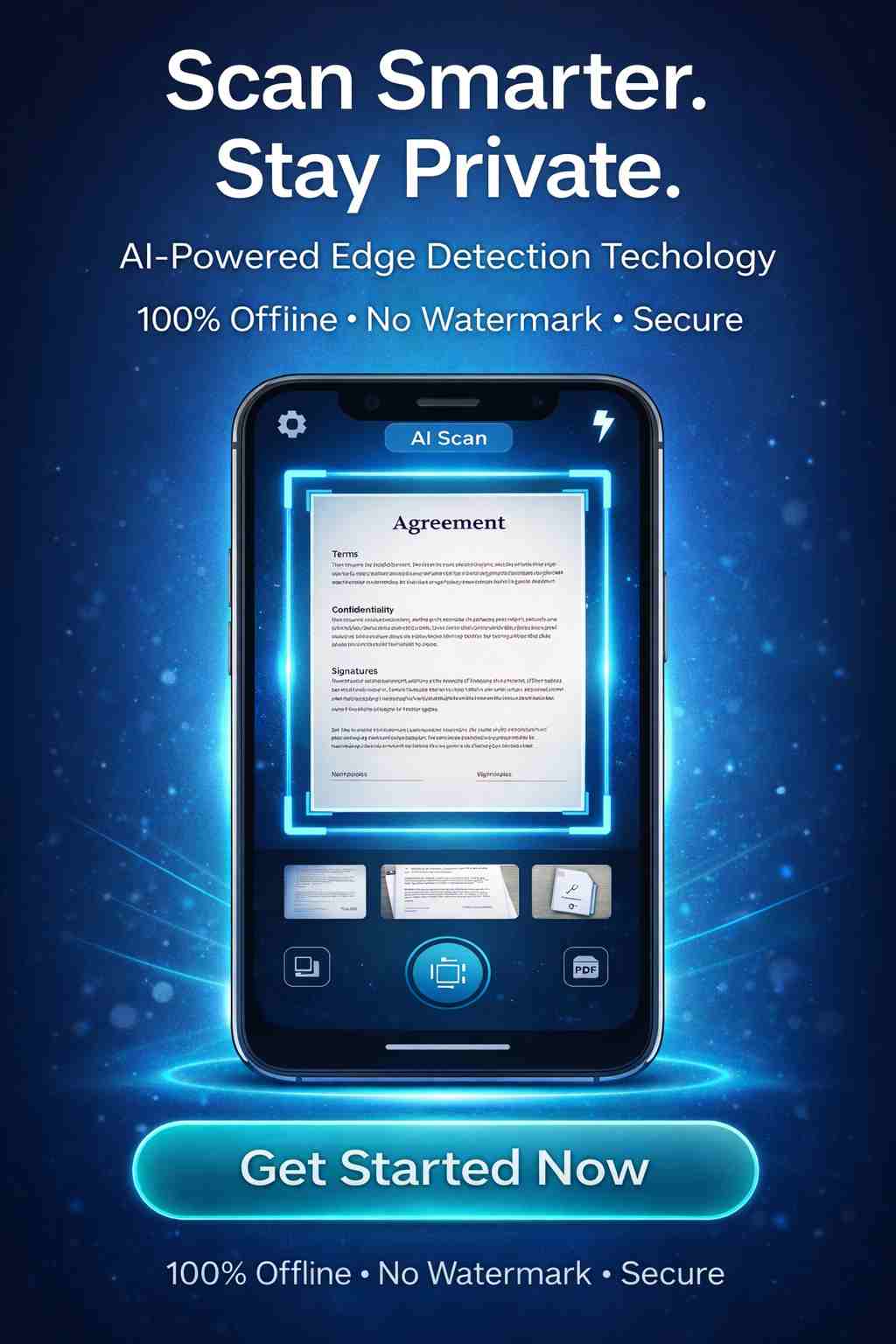Best Online Image Compressor
Compress JPG, PNG, SVG or GIF with the best quality and compression. Reduce the filesize of your images at once.
Online Image Compressor: Compress Images Without Losing Quality
In today’s fast-paced digital environment, a slow-loading website can cost you traffic, conversions, and credibility. Large, unoptimized images are often the culprit. That’s why using an efficient online image compressor is no longer optional—it’s essential.
Whether you’re a blogger, digital marketer, designer, or web developer, this guide will walk you through everything you need to know about using an online image compressor the right way.
What Is an Online Image Compressor?
An online image compressor is a web-based tool that reduces image file sizes without noticeably affecting their visual quality. It works by removing unnecessary data from image files, using either lossless or lossy compression techniques.
You can compress images directly in your browser—no downloads, no technical know-how required.
Why Compress Images for the Web?
Large image files:
Slow down website loading speed
Increase bounce rate
Affect Core Web Vitals and SEO
Consume more bandwidth and storage
A reliable image compression tool solves all of this in seconds, helping websites load faster and rank better on search engines like Google
Key Benefits of Using an Online Image Compressor
1. Boost Page Speed
Smaller images load quicker, reducing the Time to First Byte (TTFB) and Largest Contentful Paint (LCP)—two critical Google ranking factors.
2. Improve SEO Rankings
Google prioritizes user experience and speed. Optimized images can directly impact your SEO by improving page performance scores.
3. Save Storage and Bandwidth
Especially useful for websites with large image libraries, e-commerce platforms, or image-heavy blogs.
4. Enhance Mobile Performance
On mobile devices, faster load times mean a smoother user experience and better retention.
✅ Bonus Tools You’ll Love
Need different file sizes? Check out our related tools:
- compress image to 50kb Without Losing Quality.
- Reduce image size in kb
- Compress Photo Between 20kb to 50kb
- Compress Image to 100kb
- Compress Image to 200kb
Features to Look For in the Best Online Image Compressor
When choosing the best tool, look for features that go beyond basic compression. Here's what sets a premium online image compressor apart:
✅ AI-powered optimization
Smart algorithms choose the best compression settings
✅ Format versatility
Supports JPG, PNG, WebP, AVIF, SVG
✅ Batch processing
Compress hundreds of images in one go
✅ No watermark
Maintains a professional look
✅ Drag-and-drop interface
Easy for all skill levels
✅ Secure & private
Files are automatically deleted after compression
Lossy vs Lossless Compression: What’s the Difference?
🔹 Lossy Compression:
Reduces file size by permanently removing data
Great for web use, where slight quality loss is unnoticeable
Ideal for JPEG, WebP
🔹 Lossless Compression:
Shrinks image size without losing any data
Best for professional use (logos, graphics)
Ideal for PNG, SVG
Pro tip: Choose the right format for your purpose. Use JPEG or WebP for photos, and PNG for images that require transparency.
📊 Real-World Compression Example
| Image Type | Original Size | Compressed Size | Quality Loss |
|---|---|---|---|
| JPEG Photo | 2.3 MB | 450 KB | Barely noticeable |
| PNG Logo | 800 KB | 190 KB | No visible change |
| WebP Banner | 1.1 MB | 240 KB | Excellent balance |
How Online Image Compression Helps SEO and Google Rankings
Improved Core Web Vitals: Faster LCP and FID scores
Lower bounce rate: Fast sites keep visitors engaged longer
Mobile-first optimization: Key to Google’s mobile indexing
Better crawl efficiency: Smaller images = quicker Googlebot scans
Who Should Use an Online Image Compressor?
✅ Bloggers
For faster loading pages and better search visibility.
✅ E-commerce Store Owners
To reduce product image size without losing visual appeal.
✅ Designers & Creators
Compress digital assets before uploading to portfolios.
✅ Developers & SEO Agencies
Automate image compression as part of technical SEO audits.
📥 How to Use an Online Image Compressor (Step-by-Step)
Visit the image compressor tool (e.g., TinyPNG, ImageCompressor.io, or your own brand)
Upload or drag and drop your image(s)
Wait a few seconds while the tool compresses the file
Download the optimized version
Replace on your website or CMS for instant performance gain
Batch Compression: Save Time by Optimizing in Bulk
Compressing dozens of images manually is time-consuming. Many advanced tools allow batch uploading where you can drop up to 100 images and compress them all at once, ideal for WordPress uploads, Shopify product photos, or blog galleries.
Is Online Image Compression Safe?
Yes. Most tools do not store your files. Uploaded images are automatically deleted after processing, ensuring full data privacy.
If you're dealing with sensitive content, look for compressors with:
HTTPS encryption
No file retention
GDPR compliance
Frequently Asked Questions
What is the best online image compressor?
Shrink Snap is one of the best online image compressors available today. It combines speed, intelligent compression, and ease of use—all without compromising image quality. It supports multiple formats and bulk uploads, making it ideal for bloggers, marketers, and web developers.
Does compressing an image reduce quality?
When using Shrink Snap, image compression is optimized to preserve visual quality. While lossy compression may remove some data, Shrink Snap uses smart algorithms to ensure your images still look crisp and professional, even at reduced file sizes.
Why should I compress images before uploading to my website?
Using a tool like Shrink Snap helps your website load faster, which improves SEO, reduces bounce rates, and enhances the user experience. Compressed images are lighter, helping meet Google’s Core Web Vitals requirements.
Is online image compression safe?
Absolutely. Shrink Snap uses secure HTTPS protocols and automatically deletes your files after processing. Your images remain private and protected throughout the process.
What image formats can I compress with Shrink Snap?
Shrink Snap supports a wide range of formats including: JPG / JPEG PNG WebP AVIF Its versatility ensures you can optimize any image type for web use.
Can I compress multiple images at once?
Yes. With Shrink Snap, you can use the drag-and-drop batch uploader to compress dozens—or even hundreds—of images in one go. This is perfect for ecommerce stores, blogs, or photographers working with large volumes of media.
Will compressed images still look good?
Shrink Snap ensures that your compressed images maintain high visual integrity. Most users can't detect a difference, even with significant file size reductions of up to 80%.
How small can I make an image using Shrink Snap?
With Shrink Snap, images can be reduced by 50–90%, depending on format and content. You get faster-loading pages without sacrificing aesthetics.
Is there a limit to file size or number of images?
With Shrink Snap, there is no limit to the file size or number of images you can compress. You can upload and optimize as many images as you need—at no cost. Whether you're handling a single photo or hundreds of high-resolution graphics, Shrink Snap is built to handle it all without restrictions.
Does Google recommend compressing images?
Yes—and Shrink Snap helps you meet Google’s best practices for image optimization. By shrinking image sizes, you’ll enhance your Core Web Vitals, improve crawl efficiency, and rank better in both mobile and desktop search results.
✅ Conclusion: Use a Smart Online Image Compressor for Fast, SEO-Friendly Websites
The right online image compressor doesn’t just shrink images—it powers faster websites, better SEO results, and a smoother user experience.
Whether you’re a solopreneur or scaling a business, compressed images are a small tweak with massive results. Start using a smart, AI-driven image compressor today and see the difference it makes.
Explore More Image Compression and PDF Convertor Tools
compress image to 20kb | compress image to 50kb | reduce image size in kb | increase image size in kb | Compress Photo Between 20kb to 50kb | Compress Image to 100kb | Compress Image to 200kb | Convert Image From MB To KB | image resizer | Compress Image To 1 Mb | Compress Image to 150kb | Compress Image To 10kb | Compress Image To 300kb | Resize Image To 300 x 300 | Passport Size Photo Maker | Resize Image To 600x600 | Resize image for Instagram | Compress Image To 5kb | Compress Image to 15kb | Compress Image to 40kb | Compress Image to 80kb | Compress JPG To 60kb | Increase JPG Size to 100KB, 200KB | compress JPEG to 50kb
📑 Shrink Snap PDF Conversion Tool
JPG To PDF Online Convertor | Convert JPG to PDF Under 50KB | PDF TO JPG Convert