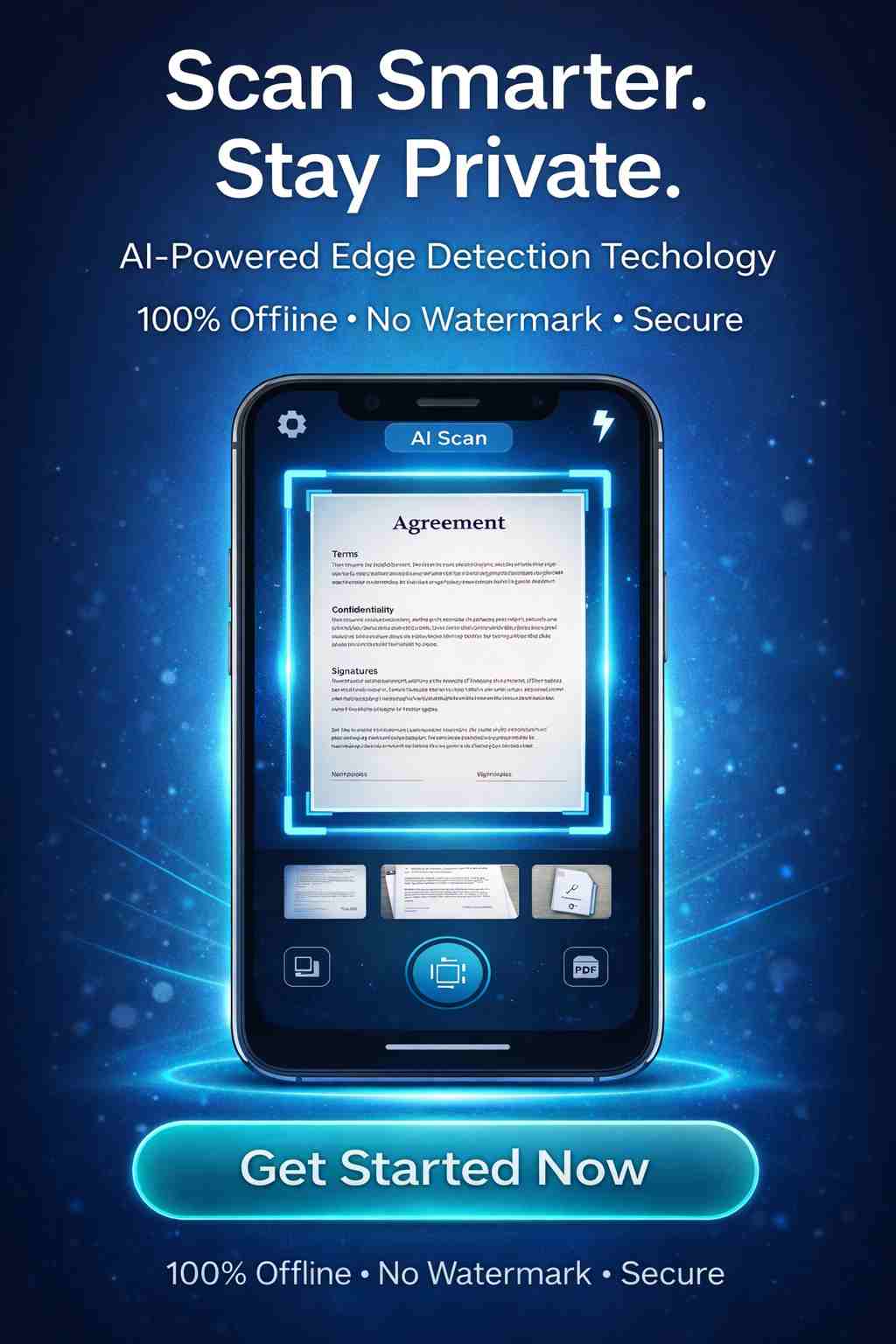Compress Image To 200kb | Shrink Snap Image Compressor
Compress JPG, PNG, SVG or GIF with the best quality and compression. Reduce the filesize of your images at once.
In today's digital age, image size restrictions can be a real hassle, especially when you're submitting online applications or applying for jobs. Many websites impose a strict 200KB limit on image uploads, leaving you with the challenge of resizing your photos without losing quality. That’s where Shrink Snap Image Tool comes in! Our simple and user-friendly online tool lets you compress image to 200kb quickly and easily so your uploads always meet those pesky size requirements without the stress.

How to Compress Image to 200kb in 3 Easy Steps
- Upload your photo – Pick an image from your device (JPG, PNG, or WebP).
- Shrink Snap compresses it – Your image is instantly resized and optimized to be 200kb or smaller.
- Start Compression: Click "Compress," and let Shrink Snap Image Tool work its magic.
- Download and use – Your image is ready for upload — clear, compressed, and under the size limit.
Why Choose Shrink Snap Image Tool for Compress JPEG?
If you’re looking for a fast and simple way to compress JPEG images, Shrink Snap is the perfect tool — whether you're uploading documents for a job, submitting a school form, or trying to reduce website load times. Here’s why so many people trust Shrink Snap to compress JPEG files:
🔹 1. Compress JPEG Without Losing Quality
Shrink Snap uses smart compression to reduce the file size while keeping your image clear. Your JPEG photo stays sharp, even after it's compressed to 200kb or less.
🔹 2. Super Easy to Use
No complicated steps. Just upload your JPEG, and Shrink Snap automatically compresses it for you. No settings to adjust. No tech skills needed.
🔹 3. Fast and Instant Results
Whether you need to compress a JPEG to 200kb, for a government form or an email attachment, Shrink Snap works in seconds — so you can move on with your task quickly.
🔹 4. Works on Any Device
You can compress JPEG images on your phone, tablet, or computer. Shrink Snap is 100% online and browser-based — no downloads or apps required.
🔹 5. No Signup, No Cost
No need to register. No hidden fees. You can compress JPEG files as often as you like, completely at no cost.
🔹 6. Safe & Private
Your JPEG image is compressed instantly and deleted from the server afterward. Shrink Snap doesn’t store your data or share it.
Whether you're a student, a job applicant, or a content creator, Shrink Snap makes it simple to compress JPEG images to 200kb or smaller without sacrificing quality. Try it once, and you’ll see why it’s a favorite among users who want fast, reliable image compression.
Frequently Asked Questions
How do I use an image compressor to 200kb?
You can use an online tool like Shrink Snap. Just upload your image, and it automatically compresses the file to 200kb or smaller. No editing, resizing, or technical skills needed.
How to compress JPEG to 200KB size or less?
You can compress the JPEG file size to 200KB or less in high quality through the use of an online JPEG compressor. This convenient tool allows efficient file size compression while maintaining file quality.
Will I lose quality when I compress image to 200kb?
Shrink Snap uses smart technology to compress images without losing quality. Your image remains sharp and clear, even after being resized to 200kb. It's designed for people who need both small file sizes and great visual clarity.
How can I compress image online to 200kb?
Using an online image compression tool like Shrink Snap, you simply upload your image and let the tool automatically compress photo to 200kb or less. It’s quick, browser-based, and requires no download.
Will I lose quality when I compress image to 200kb?
Shrink Snap uses smart technology to compress images without losing quality. Your image remains sharp and clear, even after being resized to 200kb. It's designed for people who need both small file sizes and great visual clarity.
What image formats does Shrink Snap support?
Shrink Snap supports all popular formats including JPEG, PNG, and WebP. Whether you need a jpeg compressor, a png file reducer, or just a fast image resizer, it works perfectly.
Why should I compress photo to 200kb?
Many websites and job portals require you to compress image for website uploads or official forms. Keeping the file under 200kb helps pages load faster and ensures your file is accepted.
✅ Final Conclusion
When it comes to needing a quick, clear, and easy way to compress JPEG images, Shrink Snap stands out as the go-to tool. Whether you're trying to meet a 200kb file size limit for job applications, online forms, or emails, Shrink Snap gives you everything you need — fast compression, clean image quality, and zero stress.
No downloads, no signups, no loss of quality — just upload your photo and let Shrink Snap do the work. So the next time you need to compress JPEG, you know where to go.
Give Shrink Snap a try today — and make image compression the easiest part of your day.
Compress image to another specific size
We offer a variety of options for compressing your image to any size. Simply choose one from the list below.
1kb | 5kb | 10kb | 15Kb | 20kb | 30kb | 40kb | 50kb | 60kb | 80kb | 100KB | 150kb | 300kb | 500Kb | 20kb to 50kb | 1 MB | 2 MB