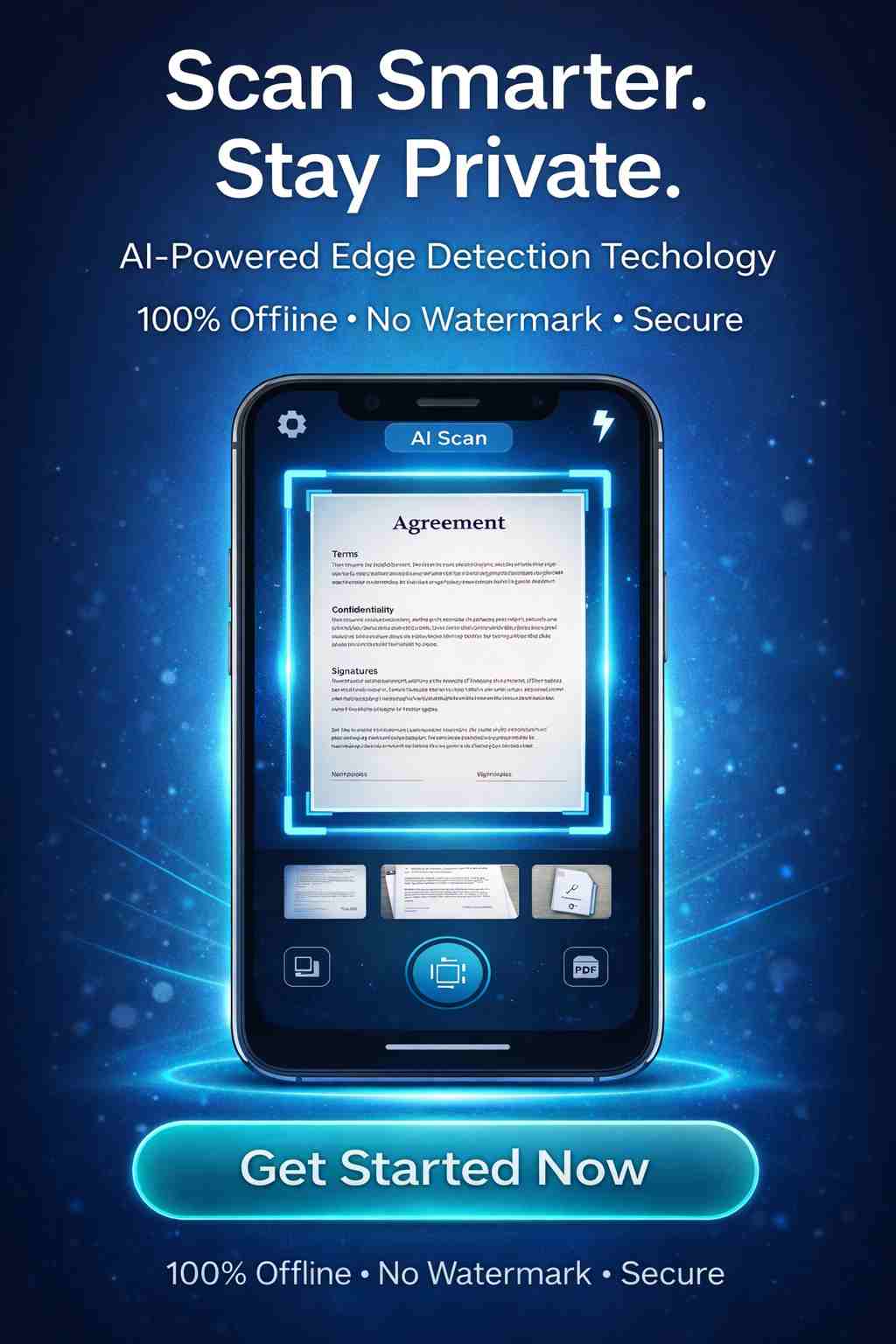Compress Image to 40KB Without Losing Quality
Compress JPG, PNG, SVG or GIF with the best quality and compression. Reduce the filesize of your images at once.
Compress Image to 40KB Without Losing Quality
Need to reduce your image size to 40KB without ending up with a blurry mess? Whether you're submitting an application, uploading to a website, or saving space, Shrink Snap makes it easy to compress image to 40KB while keeping your visuals crisp and clear.
Why Compress Image to 40KB?
Shrinking an image to 40KB offers several practical benefits:
✅ Meets Upload Limits for government portals, job sites, and online forms
✅ Faster Website Performance thanks to smaller file sizes
✅ Reduced Storage Usage on devices and servers
✅ Better Email Deliverability by avoiding large attachments
But doing it manually often results in poor quality. That’s where Shrink Snap shines.
Shrink Snap PDF Conversion Tool
How to Compress Image to 40KB Using Shrink Snap
If you're looking to compress image to 40KB for uploading forms, websites, or sharing via email, you need a tool that’s fast, simple, and doesn’t ruin image quality. That’s where Shrink Snap comes in — a smart online tool that helps you reduce your image size without sacrificing clarity.
Here’s a step-by-step guide to compress your image to exactly 40KB using Shrink Snap.
Step-by-Step Instructions
✅ Step 1: Open Shrink Snap
Go to the Shrink Snap using any browser on your computer or phone.
✅ Step 2: Upload Your Image
Click on the “Upload” button and choose the image you want to compress. Shrink Snap supports JPEG, PNG, and WebP formats.
✅ Step 3: Set the Target Size
In the compression settings, enter 40KB as your target file size. This tells the tool exactly how much to reduce the image.
✅ Step 4: Click “Compress”
Hit the “Compress” button. Shrink Snap will automatically optimize the image to reach your 40KB target while maintaining visual quality.
✅ Step 5: Download Your Compressed Image
Once the image is compressed, click “Download” to save it to your device.
💡 Tips for Best Results
Use JPEGs for better compression to 40KB with minimal quality loss.
Crop unnecessary parts of the image before uploading.
Resize large images (e.g., from 4K to 1080p) to make compression smoother.
Why Use Shrink Snap Image Tool?
If you need to compress image to 40KB quickly and without losing quality, Shrink Snap is the go-to solution. Here’s why users around the world trust it:
🎯 Target Exact File Sizes
Shrink Snap allows you to set your desired size—like 40KB—so you get exactly what you need for form submissions, emails, or web uploads.
🖼️ Preserve Image Quality
Unlike basic compressors, Shrink Snap uses advanced algorithms to retain color, sharpness, and detail—even at small sizes.
⚡ Lightning-Fast Compression
No more waiting or complicated software. Just upload your image, compress to 40KB, and download in seconds.
🔒 Safe & Secure
Your privacy matters. All images processed by Shrink Snap are encrypted and automatically deleted after compression.
💻 Works on Any Device
Whether you're on a desktop, tablet, or phone, Shrink Snap works flawlessly in any modern browser—no app required.
🆓 No Account Needed
Compress images to 40KB instantly without sign-ups, logins, or hidden fees.
Shrink Snap is built for simplicity, speed, and quality. If you want to compress image to 40KB without the frustration, it’s the image tool you can rely on.
Empower Your Images with 40kb:
Achieve compatibility with various platforms by reducing image sizes to 40kb. Whether it's for resumes, applications, or online forms, our tool optimizes your images without compromising quality.
Frequently Asked Questions
What does it mean to compress image to 40KB?
To compress image to 40KB means reducing the file size of an image so it is no larger than 40 kilobytes. This is often required for online forms, job applications, or websites with strict upload limits.
How can I compress image to 40KB without losing quality?
Using a smart online tool like Shrink Snap, you can compress your image to 40KB while keeping it visually clear. The tool optimizes the file using advanced compression that minimizes quality loss.
What types of images can I compress to 40KB?
You can compress JPEG, PNG, and WebP images to 40KB with Shrink Snap. JPEG is typically the most effective format for achieving small file sizes with good visual results.
Why would I need to compress image to 40KB?
Many government portals, exam forms, and job sites require image uploads under 40KB. Smaller images also load faster on websites and reduce storage space usage.
Is it safe to compress personal images online?
Yes. Tools like Shrink Snap ensure that all images are processed securely and automatically deleted after compression. Your privacy is protected.
Can I compress image to 40KB on mobile?
Absolutely! Shrink Snap is fully mobile-friendly, allowing you to compress image to 40KB directly from your phone or tablet without installing any apps.
Compressing an image to 40KB doesn't have to mean sacrificing quality or wasting time. With Shrink Snap, you get a fast, easy-to-use tool that delivers exactly what you need—clear, sharp images that meet strict file size limits. Whether you're submitting documents, optimizing your website, or sending images via email, Shrink Snap helps you compress image to 40KB effortlessly and securely.
Explore More Image Compression and PDF Convertor Tools
compress image to 20kb | compress image to 50kb JPG | reduce image size in kb | increase image size in kb | Compress Photo Between 20kb to 50kb | Compress Image to 100kb | Compress Image to 200kb | Convert Image From MB To KB | image resizer | Compress Image To 1 Mb | Compress Image to 150kb | Compress Image To 10kb | Compress Image To 300kb | Resize Image To 300 x 300 | Passport Size Photo Maker | Resize Image To 600x600 | Resize image for Instagram | Compress Image To 5kb | Compress Image to 15kb | Compress Image to 40kb | Compress Image to 80kb | Compress JPG To 60kb | Increase JPG Size to 100KB, 200KB | compress JPEG to 50kb
📑 Shrink Snap PDF Conversion Tool
JPG To PDF Online Convertor | Convert JPG to PDF Under 50KB | PDF TO JPG Convert