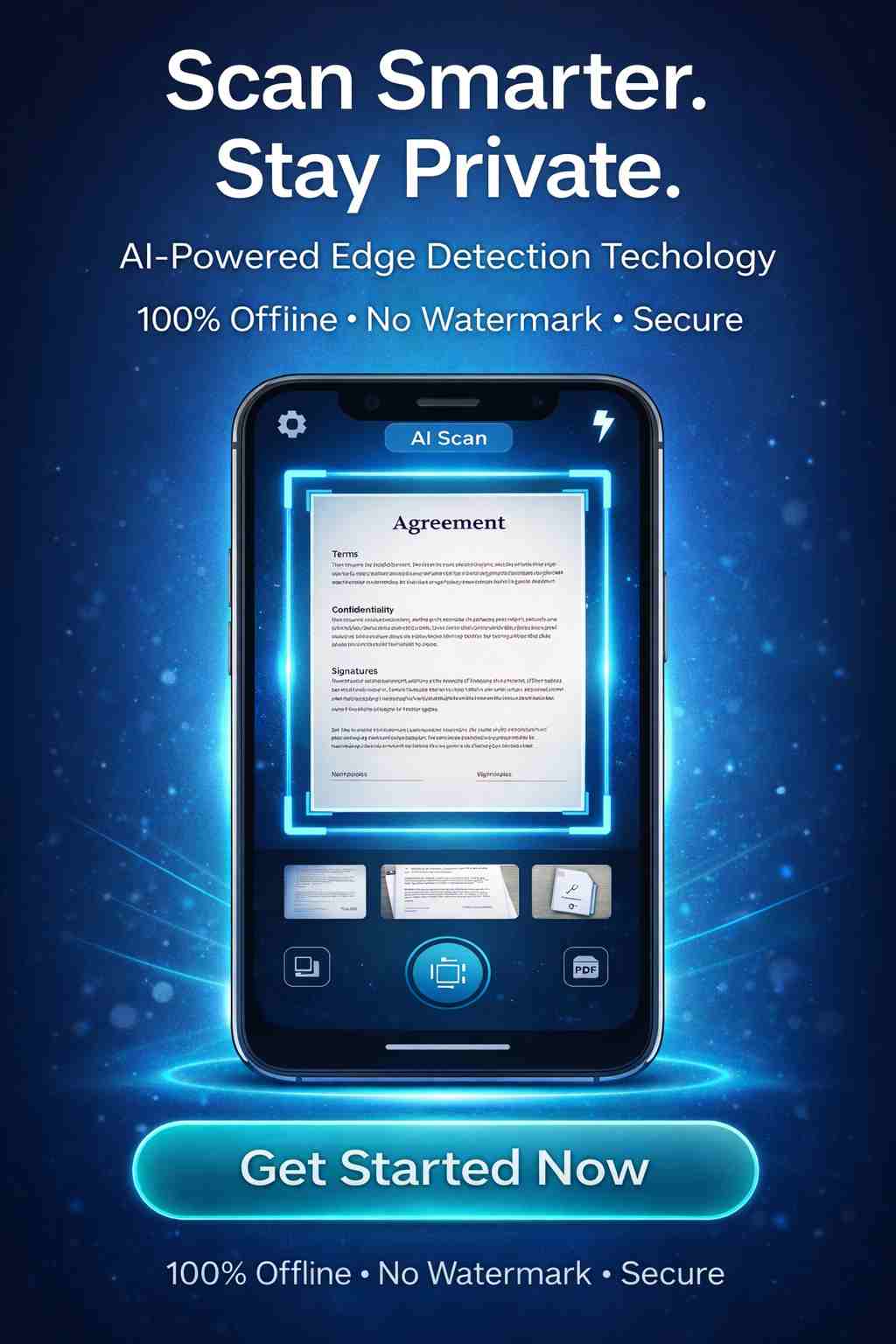Best Image Resizer Tool Online | Shrink Snap Image Resize
Compress JPG, PNG, SVG or GIF with the best quality and compression. Reduce the filesize of your images at once.
Looking for the best way to resizer images online?
Here’s why Shrink Snap Image Tool Resize is the ultimate solution:
Resize images without losing quality
Fast and Easy to use photo resizer
Perfect for websites, social media, and e-commerce
Supports JPG, PNG, WebP, and more formats
Let’s explore how Shrink Snap can help you resize your images perfectly in just a few clicks!
Why You Need the Best Image Resize Tool
Today, images are everywhere — on websites, social media, emails, and online stores. But if your images are too large, blurry, or incorrectly sized, they can cause big problems: slow loading times, poor user experience, and even lower search engine rankings.
Here are some everyday reasons to resize images online:
Optimize website speed by reducing image file sizes.
Create social media posts with the perfect dimensions for Instagram, Facebook, or LinkedIn.
Send smaller email attachments without quality loss.
Design professional marketing materials like posters or flyers.
Improve SEO rankings with faster-loading pages.
Having access to the best image resize tool means you can easily prepare high-quality visuals for any purpose — and that’s where Shrink Snap Image Resize shines.
Meet Shrink Snap Image Resize – Your Go-To Photo Resizer
Shrink Snap Image Resize, online image compressor is built for everyone — whether you're a business owner, blogger, marketer, designer, or just someone who loves posting online.
Here's why it's the best online image resizer:
Completely no cost to use — no sign-up required.
Simple, clean interface — resize in under 30 seconds.
Resize images without losing quality — preserve sharpness and clarity.
Works with popular file types like JPG, PNG, and WebP.
Mobile-friendly — resize images easily from your phone or tablet.
When you need fast results without the technical hassle, Shrink Snap Image Resize makes it simple.
How to Resize Images Online Without Losing Quality
Using Shrink Snap Image Resize is quick and easy:
Upload Your Image
Drag and drop or select your image from your device.
Set the New Dimensions
Enter the desired width and height, or reduce the size by percentage.
Maintain Aspect Ratio
Keep the proportions correct to avoid stretched or squished photos.
Download Your Resized Image
Instantly download a high-quality resized version, ready to share or upload.
✅ Bonus: Shrink Snap also optimizes the file size automatically, helping your website load faster without sacrificing visual quality.
✅ Bonus Image Compressor Tools You’ll Love
Need different file sizes? Check out our related tools:
- compress image to 20kb.
- increase image size in kb
- Compress Photo Between 20kb to 50kb
- Compress Image to 100kb
- Compress Image to 200kb
- Convert Image From MB To KB
- compress image to 50kb
Key Features That Make Shrink Snap the Best Image Resize Solution
What sets Shrink Snap online image compressor apart from other photo resizers?
Instant Resizing: Upload, adjust, and download within seconds.
High-Quality Results: No pixelation, no blurriness.
Multiple Format Support: Works with JPG, PNG, and WebP images.
Completely No Cost: No hidden fees or watermarks.
Designed for All Devices: Resize images online from your desktop, tablet, or smartphone.
Whether you’re resizing a logo, a personal photo, or a social media graphic, Shrink Snap makes the job effortless.
Common Use Cases for Shrink Snap Image Resize
Here’s where Shrink Snap Image Resize really shines:
E-commerce Sellers: Resize product photos for faster loading and better display on platforms like Shopify, Etsy, and Amazon.
Bloggers and Content Creators: Ensure images are perfectly sized for WordPress blogs or article banners.
Social Media Managers: Create Facebook covers, Instagram posts, LinkedIn banners, and YouTube thumbnails with the right dimensions.
Freelancers and Designers: Prepare portfolios, client presentations, and marketing materials.
Personal Use: Resize family photos, event invitations, or school projects.
No matter your project, Shrink Snap ensures you always have perfectly sized, crisp images ready to go.
Pro Tips for Perfect Image Resizing
Want even better results? Follow these expert tips:
Always start with a high-resolution image: Shrinking a large photo looks better than enlarging a small one.
Maintain the aspect ratio: This prevents your image from looking stretched or squashed.
Optimize for platform-specific sizes:
Example — Instagram post: 1080 x 1080 px, Facebook event cover: 1200 x 628 px, LinkedIn banner: 1584 x 396 px.
Use Shrink Snap’s built-in compression: Smaller file sizes mean faster website speeds and better SEO.
With these tips, you’ll get professional results every time you use Shrink Snap.
Why Shrink Snap Is the Best Online Image Resizer for Every Need
Thousands of users trust Shrink Snap because it combines:
Ease of Use: No confusing menus or settings.
Speed: Resize images online in just a few clicks.
Quality: Sharp, clear photos every time.
When it comes to finding the best image resize solution, Shrink Snap Image Resize is the clear winner — combining convenience, quality, and zero cost.
Frequently Asked Questions
What makes Shrink Snap Image Resize the best tool for resizing images?
Shrink Snap Image Resize offers a fast, easy-to-use, and high-quality solution for resizing your images. With no complicated steps, it ensures your images retain their clarity and sharpness, making it perfect for websites, social media, and e-commerce purposes.
Can Shrink Snap Image Resize help with resizing for social media?
Yes! Shrink Snap Image Resize is perfect for resizing images to fit the ideal dimensions for social media platforms such as Instagram, Facebook, LinkedIn, and Twitter. It helps you create perfect-sized images that look great on your feed.
Will my images lose quality when resized with Shrink Snap?
Not at all! Shrink Snap is designed to resize images without compromising on quality. Your photos remain crisp, clear, and professional, no matter how much you adjust their size.
Is Shrink Snap Image Resize compatible with mobile devices?
Yes! Shrink Snap Image Resize is fully optimized for mobile, meaning you can resize images on your phone or tablet just as easily as on your desktop.
What image formats does Shrink Snap support?
Shrink Snap supports a wide range of formats, including JPG, PNG, WebP, and more. You can resize nearly any image file type with ease.
How long does it take to resize images with Shrink Snap?
The process is incredibly fast! You can upload your image, adjust its size, and download the resized version in just a few seconds.
Do I need to sign up to use Shrink Snap Image Resize?
No, there is no need to sign up or create an account. You can start resizing your images immediately without any hassle.
Can I resize multiple images at once?
Yes, Shrink Snap supports resizing images one at a time,
Final Conclusion: The Best Way to Resize Images Online
Choosing the right tool to resize images can make a huge difference in your website performance, social media engagement, and overall branding.
With Shrink Snap Image Resize, you get the perfect balance of speed, quality, and ease of use.
Whether you're a business owner optimizing product photos, a creator designing social media graphics, or someone who needs fast and flawless image resizing, Shrink Snap is your ideal solution.
✅ No loss in quality
✅ No complicated software
✅ No hidden costs
If you're ready to make your visuals shine and perform better online, it’s time to Shrink it. Snap it. Share it.
Try Shrink Snap Image Resize today — and experience the best image resize tool available!
You can Visit Our Specific Size Compressor Tool
50KB | 20KB | 30kb | 100KB | 200kb | 500Kb | REDUCE SIZE IN KB | Increase Image Size in kb | Compress Photo Between 20kb to 50kb | MB To KB